Do you own a GE washer that is acting up? Maybe it’s not spinning properly or the cycle won’t start.
Before calling a repairman, try resetting your machine.
Resetting your GE washer can help solve many issues and can save you time and money in the long run.
In this article, we’ll guide you through the steps to reset your GE washer.
We’ll also discuss common issues with GE washers, reasons why you might need to reset your machine, and some troubleshooting tips to help prevent future problems.
By following our simple instructions, you can easily reset your GE washer and have it running smoothly again in no time!
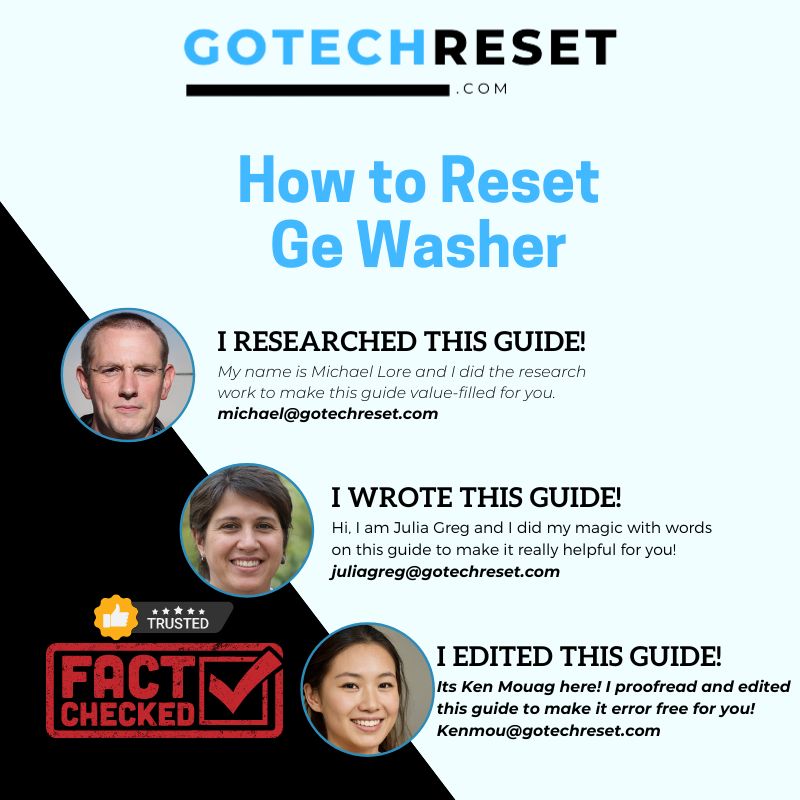
Jump to a specific section
- 1 Key Takeaways
- 2 Common Issues with GE Washers
- 3 Reasons to Reset Your GE Washer
- 4 Steps to Reset Your GE Washer
- 5 Unplugging Your Washer
- 6 Waiting for the Washer to Reset
- 7 Restarting Your Washer
- 8 Troubleshooting Tips
- 9 Maintenance Tips to Keep Your GE Washer Running Smoothly
- 10 Resources Consulted for Research on GE Washer Reset: A Step-by-Step Guide:
Key Takeaways
- Reasons to reset a GE washer: error codes, power outages, maintenance
- To reset, unplug for 1 min, turn off the water supply, plug in, and press any button on the control panel
- Always refer to the user manual before resetting and unplug before maintenance/repairs
- Troubleshooting tips include checking the power supply, door/lid switch, and potential issues with spinning/agitating, water leakage, or excessive noise.
Common Issues with GE Washers
If you’re experiencing any problems with your GE washer, there are a few common issues that you should be aware of.
The first issue is the washer not spinning or agitating properly.
This could be caused by a faulty lid switch, a worn-out belt, or a malfunctioning transmission.
To troubleshoot this problem, check the lid switch and replace it if necessary.
Also, inspect the belt for signs of wear and tear and replace it if needed.
Another common issue with GE washers is water leakage.
This can occur due to a defective pump or valve, damaged hoses, or loose connections.
If you notice water leaking from your washer during use, turn off the machine immediately and unplug it from the power source.
Check all hoses and connections for damage or looseness and tighten them as necessary.
Replace any damaged parts such as valves or pumps.
Finally, some GE washers may experience excessive noise during operation.
This can be caused by a broken drum bearing or worn-out shock absorbers.
To fix this issue, replace the faulty part(s) as soon as possible to prevent further damage to your washer.
With these common issues in mind, you’ll be better equipped to troubleshoot problems with your GE washer and keep it running smoothly for years to come!
Reasons to Reset Your GE Washer
Discovering the reasons why your laundry machine needs a fresh start could save you time and money in the long run.
Resetting your GE washer can help resolve issues that may be hindering its performance.
Here are some reasons why you might want to reset your GE washer:
- Error codes: If your GE washer displays an error code, resetting it may help clear the code and restore normal functioning.
- Power outages: During power outages, the control board of your GE washer may malfunction. Resetting it can help fix any glitches caused by power fluctuations.
- Maintenance: Over time, regular use of your washing machine can cause a build-up of detergent residues, dirt, and lint in various parts of the machine. Resetting it can help clear these build-ups and improve its efficiency.
Resetting your GE washer is easy; simply unplug it from the electrical outlet for at least one minute before plugging it back in again.
This will allow all components to shut down and reboot when turned on again.
Remember to always refer to your user manual for specific instructions on how to reset your particular model.
By understanding why you need to reset your GE washer, you’ll have a better idea of what’s causing any problems with its performance.
This knowledge will enable you to make informed decisions regarding when or if a technician is needed for repairs or maintenance.
So next time you experience issues with your washing machine, consider resetting it first before calling in professional assistance!
Steps to Reset Your GE Washer
To reboot your laundry machine, all you need to do is unplug it from the power source for at least a minute and then plug it back in.
This process often helps resolve minor issues such as error codes or frozen displays.
However, before you reset your GE washer, ensure that you have read the user manual to avoid any damage to the machine.
Here are the easy steps to follow when resetting your GE washer:
| Steps | Instructions |
|---|---|
| Step 1 | Unplug your washing machine from the power outlet for at least one minute. |
| Step 2 | Turn off both hot and cold water supply valves behind the washer. |
| Step 3 | After a minute has passed, plug in the washing machine again and turn on both hot and cold water supply valves. |
| Step 4 | Finally, press any button on your control panel to complete the reset process. |
By following these simple steps, you can easily reset your GE washer without calling a repair technician or spending money unnecessarily.
Remember that this process works best for minor issues only; if there is a major problem with your washing machine, don’t hesitate to call an expert for assistance.
In conclusion, resetting your GE washer is an easy task that can help resolve minor issues such as error codes or frozen displays.
By unplugging it from its power source for at least one minute and following other simple instructions outlined above, anyone can reset their laundry machine without causing damage or spending money unnecessarily.
Unplugging Your Washer
Make sure you always unplug your laundry machine before performing any maintenance or repairs, as it can prevent electrical shock and other hazards.
To unplug your GE washer, locate the power cord at the back of the machine.
Pull it gently but firmly from the outlet to disconnect the power supply.
If you’re having trouble reaching the plug, try moving the washer away from the wall.
It’s essential to unplug your washer before resetting it because resetting involves turning off and restarting its circuits.
This process can be dangerous if there is still electricity flowing through your machine.
Unplugging ensures that all circuits are completely shut down before you start resetting them.
Remember not to touch any components inside your washer until you’re sure that there is no electricity running through it.
After unplugging your GE washer, wait for a few minutes before plugging it back in again.
This brief pause allows time for any residual electricity in the circuits to dissipate fully.
Once enough time has passed, plug in your machine and switch on its power supply.
You’re now ready to follow other steps involved in resetting your GE washing machine!
Waiting for the Washer to Reset
Now you need to be patient and wait for the machine to finish its resetting process, which can take a few minutes.
During this time, it’s important not to interrupt the process by opening the washer lid or unplugging the machine again.
Doing so can cause further complications and prevent the reset from being successful.
As you wait, you may notice that the washer makes some noises or seems to be running through cycles on its own.
This is normal and part of the reset process.
The machine may also display error codes or flashing lights during this time, but don’t worry – this is just an indication that it’s working on resetting itself.
Once the reset is complete, your washer should be ready to use again as usual.
To confirm that everything is back in working order, try running a quick cycle with some laundry inside.
If you encounter any issues after resetting your GE washer, refer to the manufacturer’s manual for troubleshooting tips or contact their customer service team for further assistance.
Restarting Your Washer
As you restart your trusty cleaning companion, feel the relief wash over you as you hear its familiar hum and know that it’s ready to tackle your laundry once again.
Restarting your GE washer is a simple process.
Here’s how:
- Turn off the power: The first step is to cut off the power supply of your washer by unplugging it from the outlet.
- Wait for thirty seconds: Give your washer a break for at least thirty seconds before starting it again. This will reset its internal computer system and clear any errors or glitches.
- Plug in and turn on: After waiting, plug your machine back into the outlet and turn on the power button to start it up.
- Select cycle: Once turned on, select your desired washing cycle and press start.
With these four easy steps, you can restart your GE washer without any hassle or frustration.
Just remember that if problems persist after restarting, don’t hesitate to seek help from a professional technician who can diagnose and repair more complex issues like faulty components or defective parts.
So go ahead and reset that washer! You’ll be back to doing laundry with ease in no time at all.
Troubleshooting Tips
If your washer is exhibiting unusual behavior or not functioning properly, try troubleshooting tips to resolve the issue.
One common problem is if the washer won’t start.
Check that it is plugged in and that the circuit breaker has not tripped.
Another possibility is that the door or lid switch may be faulty, preventing the washer from starting.
Try closing and reopening the door or lid to see if this solves the issue.
Another issue you might encounter with your GE washer is if it won’t drain properly.
This can be caused by a clogged drain hose or pump filter, so make sure to check and clear any blockages in these areas.
Additionally, check that there are no kinks in the drain hose which could be restricting water flow.
If these steps don’t work, there may be an issue with the pump itself and you should contact a professional for assistance.
If your GE washer is making loud noises during operation, this could indicate a problem with either the drum bearings or motor coupler.
If you notice excessive vibration during use, check that all four legs of the washer are level on a flat surface.
You can also try redistributing heavy loads more evenly around the drum to prevent imbalance during spin cycles.
However, if these fixes don’t solve the noise issue, it’s best to call in a professional for further diagnosis and repair options without delay.
Maintenance Tips to Keep Your GE Washer Running Smoothly
Keep your GE washer running smoothly by regularly cleaning the detergent dispenser and drum, as well as checking and replacing worn-out hoses and filters.
Over time, detergent residue can build up in the dispenser, leading to blockages that can disrupt the flow of water into the washer.
To prevent this from happening, remove the dispenser from your machine and wash it thoroughly with hot water and a mild soap solution.
Before reinserting it back into place, make sure that it is completely dry.
Another vital maintenance tip for your GE washer is to inspect and replace any worn-out hoses or filters.
The hoses which connect your washer to its water supply may become brittle over time or develop cracks, which can lead to leaks that damage other components of your washing machine.
Similarly, clogged filters can reduce water pressure inside your machine causing additional wear on parts such as pumps or valves.
Replacing these parts periodically will save you money in repairs over time.
Finally, consider regularly wiping down the exterior of your GE washer with a damp cloth to keep it looking clean and free from dust build-up.
By doing so, you’ll be able to identify any potential problems early on before they become major issues that require expensive repairs or replacements.
Remember regular upkeep is key to keeping machines working efficiently for years!